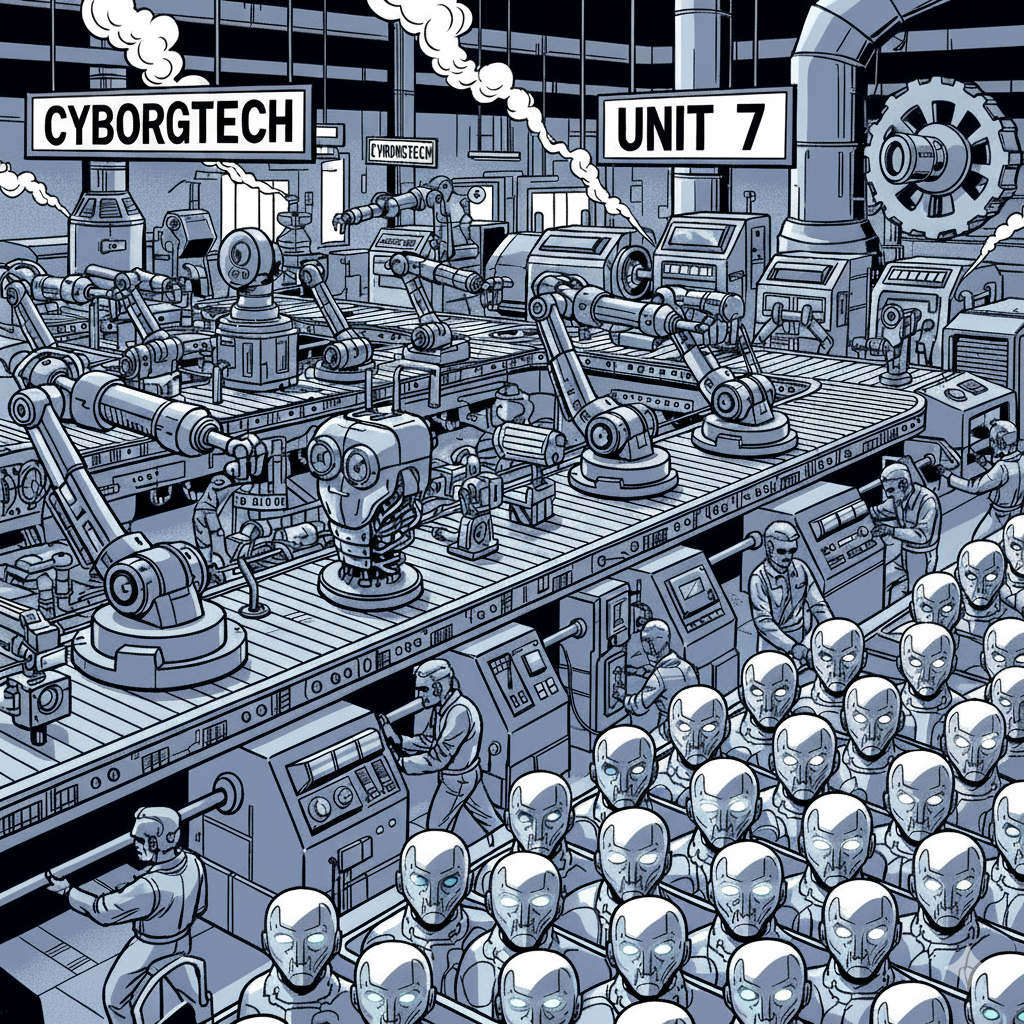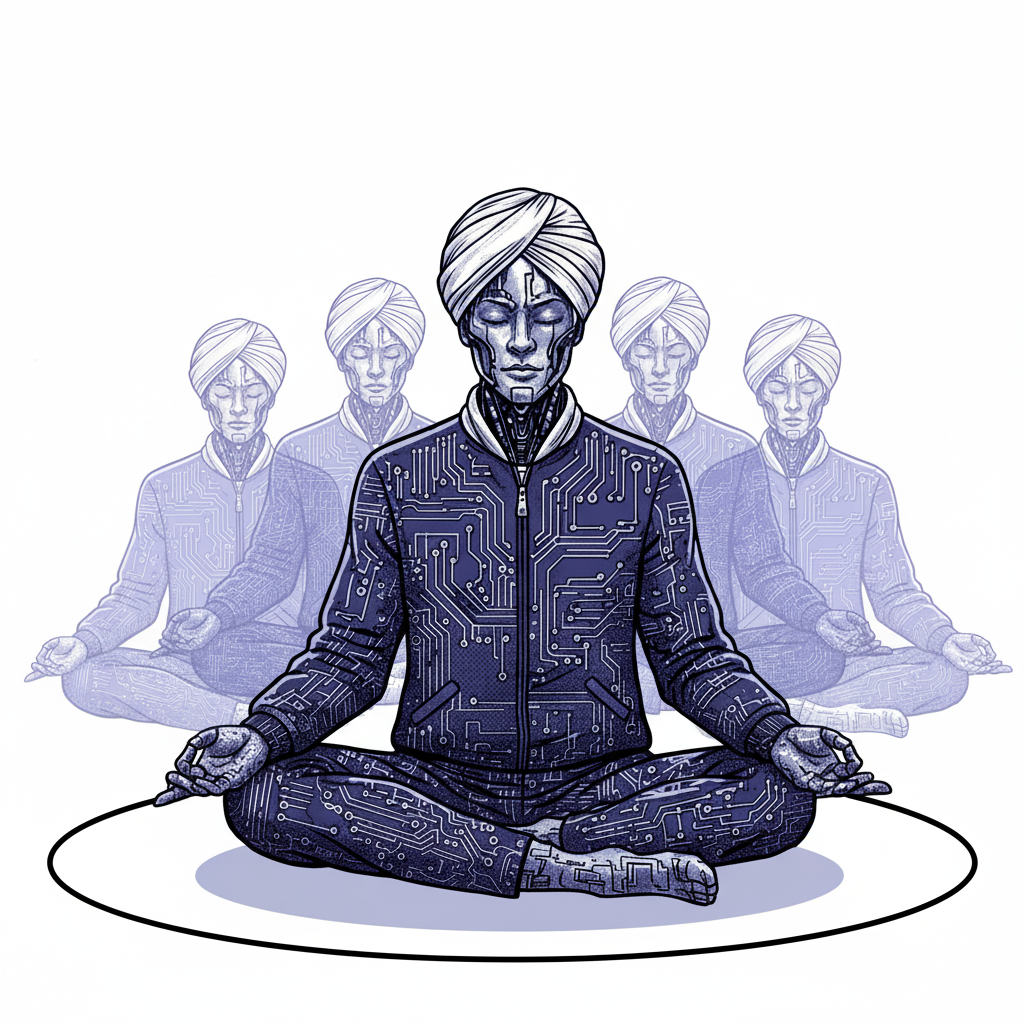Factory method provides an interface for creating objects in a superclass,
allows subclasses to decide wich class to instantiate.
//Concrete or direct instantiation. Client code with no factory.
$myEmailNotification = new emailNotification;
$mySmsNotification = new smsNotification;
//Abstracted object creation. Client code with a factory-based instantiation.
$myEmailNotification = NotificationFactory::create('email');
$mySmsNotification = NotificationFactory::create('sms');Factories allow client code to operate on generalizations, this is called coding to an interface, not an implementation and is a fundamental principle in object-oriented programming that promotes flexibility, maintainability, and testability in software design.
It means that client code should interact with a system through an abstract interface (or abstract class) rather than create the object directly, without worrying about the details of object creation.
<?php
// interface defines a contract — all notification classes must have a send() method.
interface Notification
{
public function send(string $to, string $message): void;
}
// Concrete implementations of different notification types
class EmailNotification implements Notification
{
public function send(string $to, string $message): void
{
echo "Sending EMAIL to {$to}: {$message}" . PHP_EOL;
}
}
class SmsNotification implements Notification
{
public function send(string $to, string $message): void
{
echo "Sending SMS to {$to}: {$message}" . PHP_EOL;
}
}
class PushNotification implements Notification
{
public function send(string $to, string $message): void
{
echo "Sending PUSH notification to {$to}: {$message}" . PHP_EOL;
}
}
// The Factory class — decides which notification to create
class NotificationFactory
{
public static function create(string $type): Notification
{
return match (strtolower($type)) {
'email' => new EmailNotification(),
'sms' => new SmsNotification(),
'push' => new PushNotification(),
default => throw new InvalidArgumentException("Unknown notification type: {$type}")
};
}
}
// Usage exemple
try {
$notification = NotificationFactory::create('email');
$notification->send('user@example.com', 'Your order has been shipped.');
$notification = NotificationFactory::create('sms');
$notification->send('+5547999999999', 'Your code is 123456.');
$notification = NotificationFactory::create('push');
$notification->send('User123', 'You have a new message.');
} catch (Exception $e) {
echo "Error: " . $e->getMessage();
}